The first thing you need to do is download and install the Tor Browser Bundle, located here: https://www.torproject.org/. This bundle is portable and allows you to run it from a USB drive, any folder on your PC or even off of a live CD for an operating system (such as Ubuntu). This grants the safest way to browse as you are not storing all of the history, cookies, etc. on your PC, and so it is an important part of getting on to the Tor network anonymously!
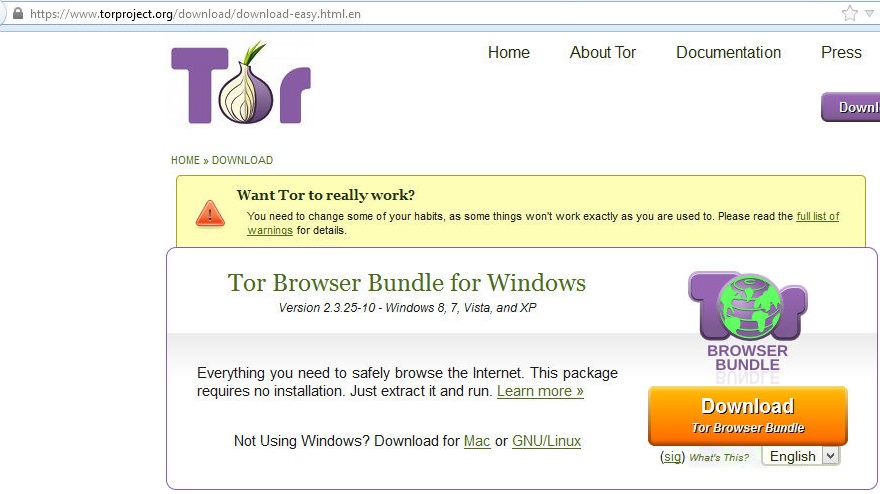
Step 2:
In the Tor browser go to one of the following Tor Hidden Service link lists to get started:
Bookmark Onion-links.org and the above sites so you can always have quick access to the Deepweb.
Welcome to Onion-links.org, your entry to the Deep Web Links 2024
What is this "Deep Web" you speak of?
The "Deep Web," often called Onionland (due to the usage of Onion URL's), Tor Hidden Services or the Darknet, is an area of the web that is inaccessible via normal means. These sites each use a special DNS server that can only be resolved by using the Tor Browser Bundle, so you will not be able to visit any of them using ordinary methods. These each have their own web addresses that are a bit different than you would normally expect, in that they consist of random characters and then a .onion extension. This tells the Tor Browser where to route you to, which is sent through many hops to get to its destination, ensuring that two things happen: your identity is kept safe (your IP will not be known) and the website's identity is also kept safe. This helps protect what happens on the Deepweb from being tracked by the government or others, and grants you, the user, anonymity when you are surfing.
How can I remain safe?
Luckily, because of how the Tor Browser works, you are generally quite safe when you are surfing the various Onion sites. If you end up dropping your connection from the Tor network, you will not be able to access any pages (due to the lack of being able to resolve URL's) so you can not accidentally connect to a site without going incognito first. You can, however, make a mistake and not disable JavaScript. This is by far the most important thing you want to do before you even think about connecting to a website, as malicious websites can use it to exploit information out of your computer. While the Tor Browser Bundle is designed to be safe, it is only as safe as you, the user, make it.
This also means that you need to keep your identity safe. There are some websites that require you to create accounts in order to use them. You are fine to do so, but ensure that you do not use any information (passwords or usernames) that can be tracked back to you in some way. Keep everything randomized and none of the accounts you create should cause any problems.
How do I find Tor Sites?
Torhoo - darknet linksThe best way to find Tor sites is to check out the Tor Hidden Wiki (the link is in the red box above). This has links to just about anything you could want, and more! Once you are on the wiki, you can look around to find things that you are interested in, and then just click the links like normal and you will be forwarded (through the Tor network) to the destination you are wanting. Essentially the Onion links work just like normal ones, with the difference being that you have to be connected and routed through the Tor network to view them.
Unlike the normal web, where we have things like Google for finding new sites, Tor Onion sites have to be listed before anyone knows they exist. This means that unless a site is in an area where people can find the link, it will never be known about. As a result, Tor sites really run on a type of "word of mouth" system, where people share the links amongst each other (via sites like the Tor Link Directory or Tor Hidden Wiki). This is both good and bad. It's good in that websites can only be found if the owner wants them to be (which also means you can keep it as hidden as you wish) and it is bad in that there is no easy way to find new sites and content.
Anonymous Currency - Bitcoins!
Since the whole point behind the Tor Onion network is to keep things anonymous, it should come as no surprise that there is an anonymous currency to use there as well: Bitcoins. These are traded anonymously from one person to another, requiring no identity to do so, so you never know who is getting or receiving the funds. These are an important aspect of sites like Silkroad, which is where people buy and sell illegal narcotics. To keep anonymity, Bitcoins remove any trace that would otherwise be present when transferring the funds between the buyer and seller, keeping everyone protected from spying eyes.
It is worth noting that while Bitcoins can help facilitate illegal behavior, such as money laundering or purchasing things, that is not the only purpose. Bitcoins are created as an anonymous currency, and that should be reason enough to use them. You do not have to be doing something wrong to deserve your privacy; it should be a given. Bitcoin offers that free of charge!
So what goes on in the Deep Web?
You would actually probably be quite surprised. Of course, as you might expect, there are some secretive and illegal things that happen, but that is not all that the Tor network is about. The network is about keeping your privacy and not allowing others to spy on you. It does not matter what you are doing: reading news, checking your email, hanging out on Facebook. The fact is that you should be able to keep your privacy regardless, and this is what Tor offers you.
In fact, there are a lot of things that are not illegal. For example silk road, you may love to visit image boards to chat with others without having to worry about anyone knowing who you are. In this case, you may want to check out TorChan. This is just like other image boards, such as 4chan, and allows you to post pictures or just chat with other people.
As you can see from this site, there is not a necessity to be dealing with things that you are afraid of others knowing about. All you have to do is want to keep your private life and what you do to yourself, and Tor will benefit you. In fact, you do not even have to visit Onion URL's when you are on the Tor network. The Tor Browser Bundle acts as a very nice proxy, so you can utilize it even when you are visiting normal websites like Google and such. Keep in mind, though, that some sites have blocked Tor's exit nodes (the IP's you will be using) from accessing them due to abuse in the past. In these cases, you can just drop back to your normal browser and there is no harm done.
